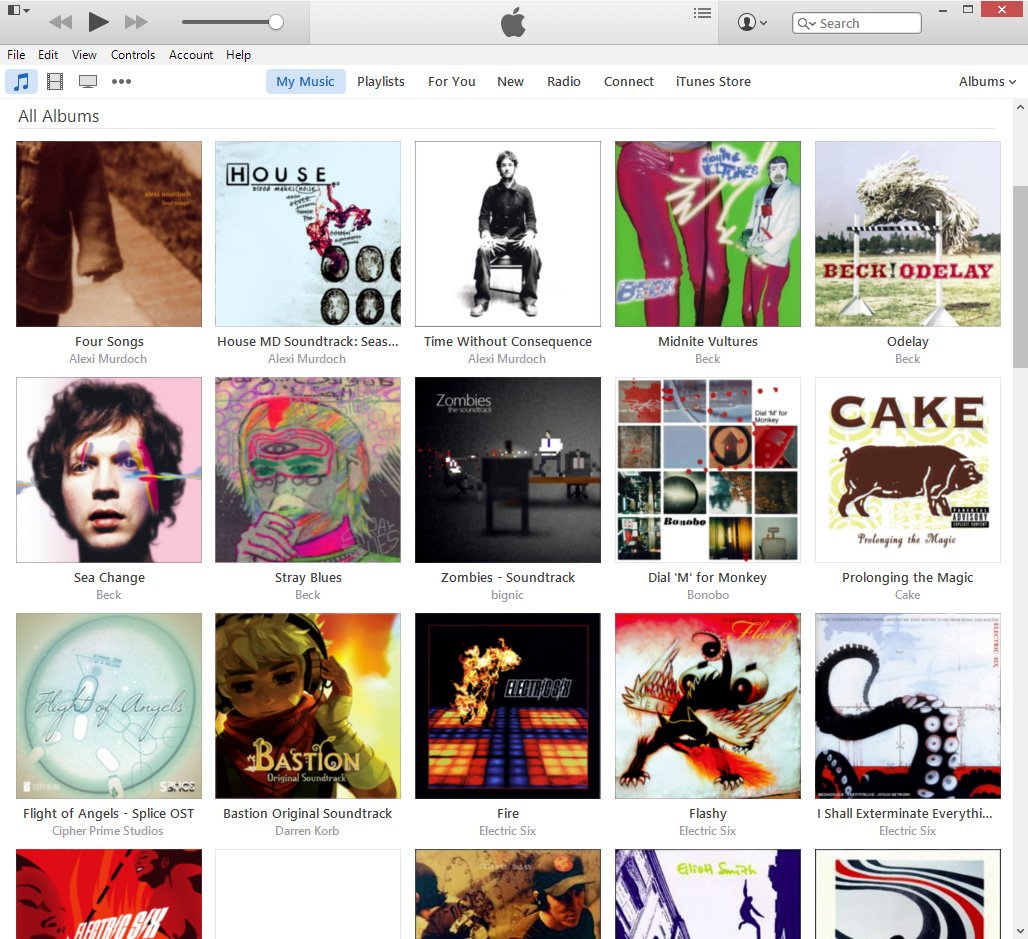3. You have to let your battery drain to zero before charging
Nickel-Cadmium batteries, which used to be a staple of home electronics, had a “memory effect.” That meant if you didn’t drain them fully before each charging, they’d eventually stop holding as much electricity.
The Lithium-ion batteries that have replaced them in modern gadgets don’t have that problem. In fact, Li-ion batteries last longest when you keep them between 40 per cent and 80 per cent charged. Also, if you let Li-ion batteries discharge completely for too long, they can be permanently damaged or become dangerous as we explain here.
But Li-ions do have one challenge. The batteries have a built-in sensor that tells your gadget how much electricity is left in the battery. Over time, that stops matching up with the battery’s actual charge. To reset it, you have to charge the Li-ion battery to full, let it run down to the point where your gadget gives you a serious battery warning and then charge it back up to full again. However, this only needs to be done every three months or so.
For some gadgets, you might not need to do it at all. Apple used to recommend this process but now says it is no longer needed. Check your gadget’s manual to see if it has any specific directions.
Read the full story here: http://www.news.com.au/technology/home-entertainment/computers/seven-common-tech-myths-you-shouldnt-believe/news-story/9e19e702808b705fcebe47592e1c6d38