Wired vs. wireless sync
How to install iTunes 12 on Windows 10
How to install iTunes 12 on Windows 10
You can sync your iPhone, iPad, or iPod touch to Windows 10 by plugging in the USB to Lightning (or 30-pin Dock) cable. You can also set up Wi-Fi sync, so data will transfer whenever you're connected to the same network.
Wired sync is faster and you can watch it happen but Wi-Fi sync is much more convenient and you don't even have to remember to start it.
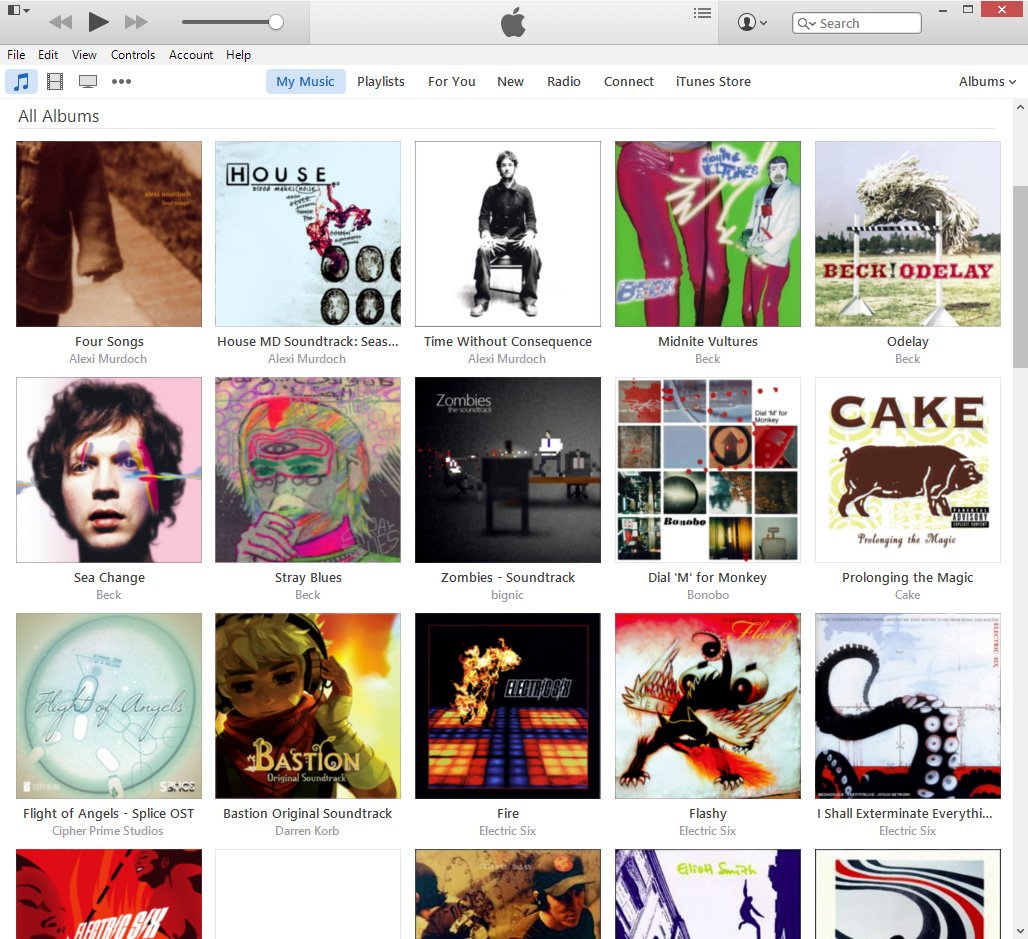
You'll need Apple's iTunes on your computer to get started with synchronizing between devices.
Read the full story here: http://www.imore.com/how-sync-your-iphone-ipad-or-ipod-windows-10

